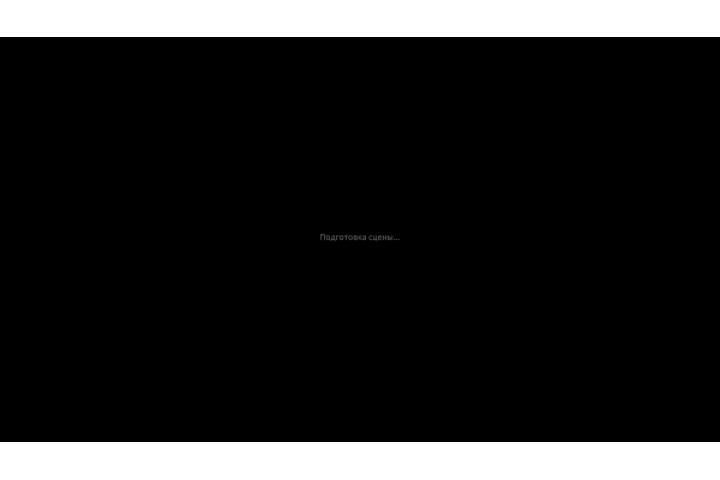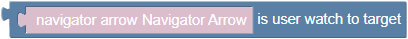Navigator arrow
A tool that indicates to the user in which side the object indicated by the arrow is located. The target object is specified by the user when creating the project logic
Inspector
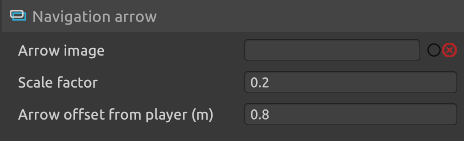
Navigator arrow
- Arrow image - any image available in the Varwin library can be set in this field
- Scale factor - arrow resizing
- Arrow offset from player (m) - indicating the offset of the arrow from the edges of the image
Blockly
Variables
Returns the specified arrow
Логика
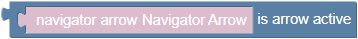
Checking the condition whether the arrow is currently displayed on the player's screen
Checking the condition whether the user is looking at the object pointed to by the arrow at the given moment of time
Действия
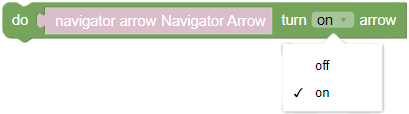
Switch the arrow on/off
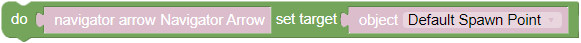
Set a target for the navigator arrow
Example
Example of operation of the main purpose of the navigator arrow