This section describes the installation features of Varwin Mobile Client, a mobile headset application that allows you to work with Varwin XRMS
Installation
- Download the Varwin PolyVR mobile client to your computer
- Go to the SideQuest website and download SideQuest Advanced Installer by selecting the appropriate OS
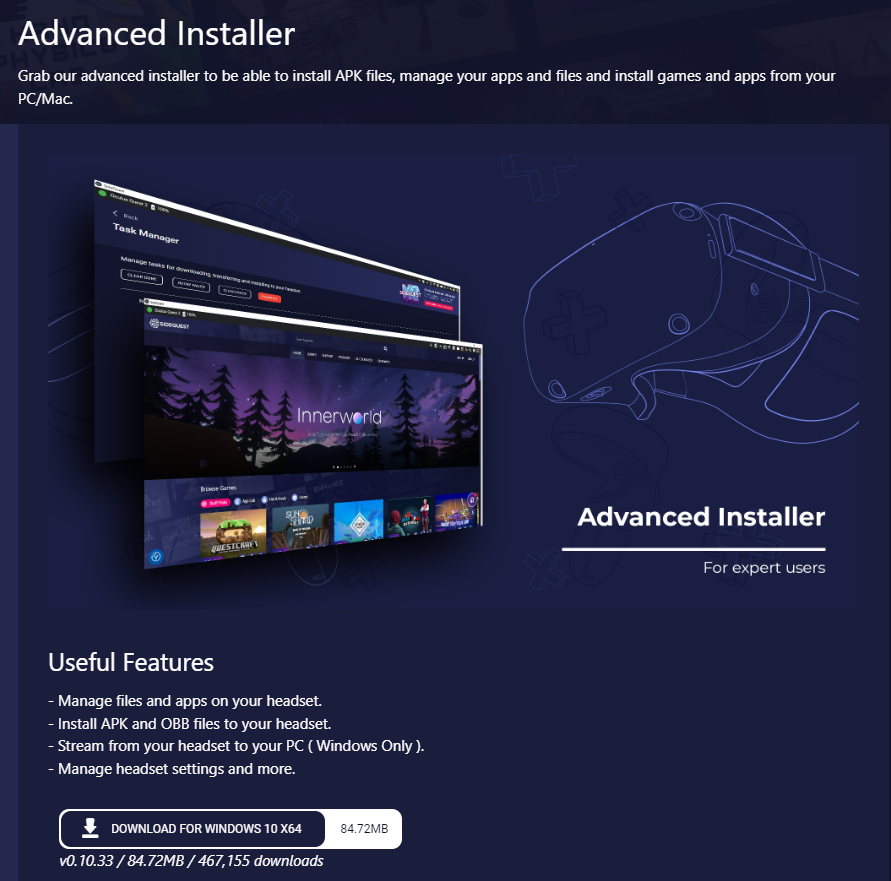
- Install the downloaded software by following the installer prompts
- Connect the headset with a USB cable to your computer and start SideQuest
- In the SideQuest window, click on the APK file download button and select the APK file you downloaded earlier
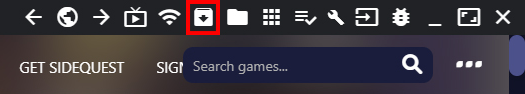
- Wait for the installation to complete, put on the headset
- You will see the mobile client icon in the main menu on the right under Choices → Common. To launch the client, click on the icon