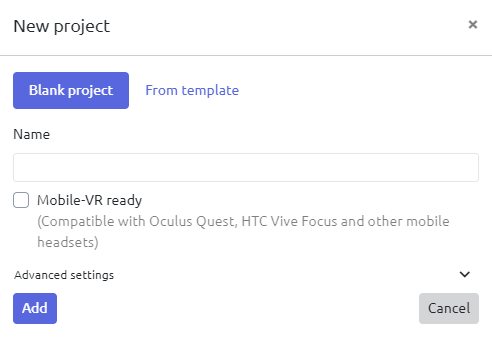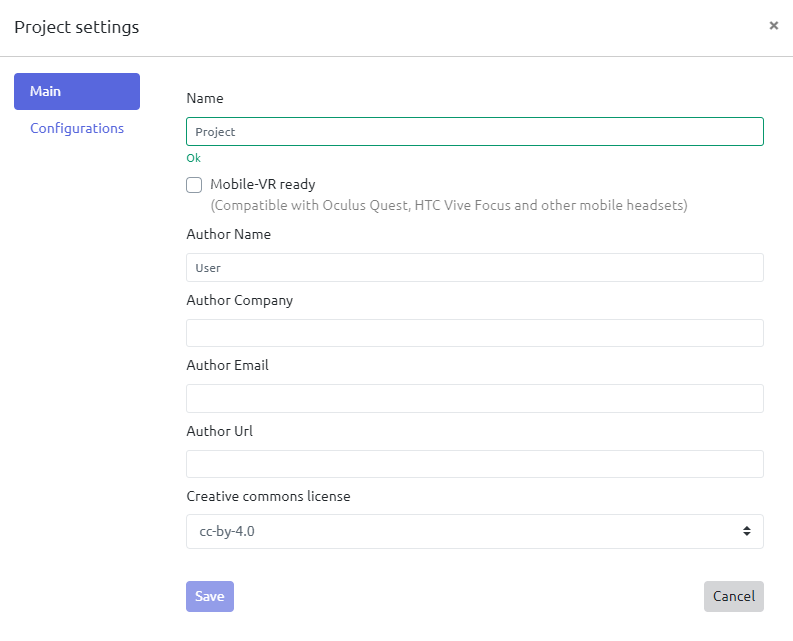Creating a mobile project
Creating a mobile project in Varwin XRMS is the same as creating a regular project, with one exception. When creating a project, check "Mobile-VR support"
During the creation of the project:
Or in the settings of an already created project:
If this parameter is not set, this project will not appear when Varwin XRMS is run on the mobile headset!
It is worth noting that only templates and objects adapted for the mobile version will be available for the mobile project, so if you have created a project and some of the objects or scenes from your library are not available, it means that they are not adapted for use in mobile projects
All standard objects and scene templates are already adapted for mobile projects
Otherwise, the process of working with the platform is no different from the standard, and they can still be run on a PC. Create projects, fill the scenes objects from Varwin standard object libraries, Edit the logic of object interaction in Blockly