Varwin RMS allows users to import and export content
Content types
Content means:
- .vwo - objects
- .vwst - scene templates
- .vwp - projects
- .vwpkg - Varwin packages
- .vwm - project metadata
- Resources
Objects and scene templates for Varwin are created by Unity developers. Projects can only be created in Varwin
Varwin packages
Packages can contain an arbitrary set of the above-mentioned files
Usually, theme packs are released containing objects and scene templates (and sometimes test projects), such as: astronomy, anatomy, city, etc
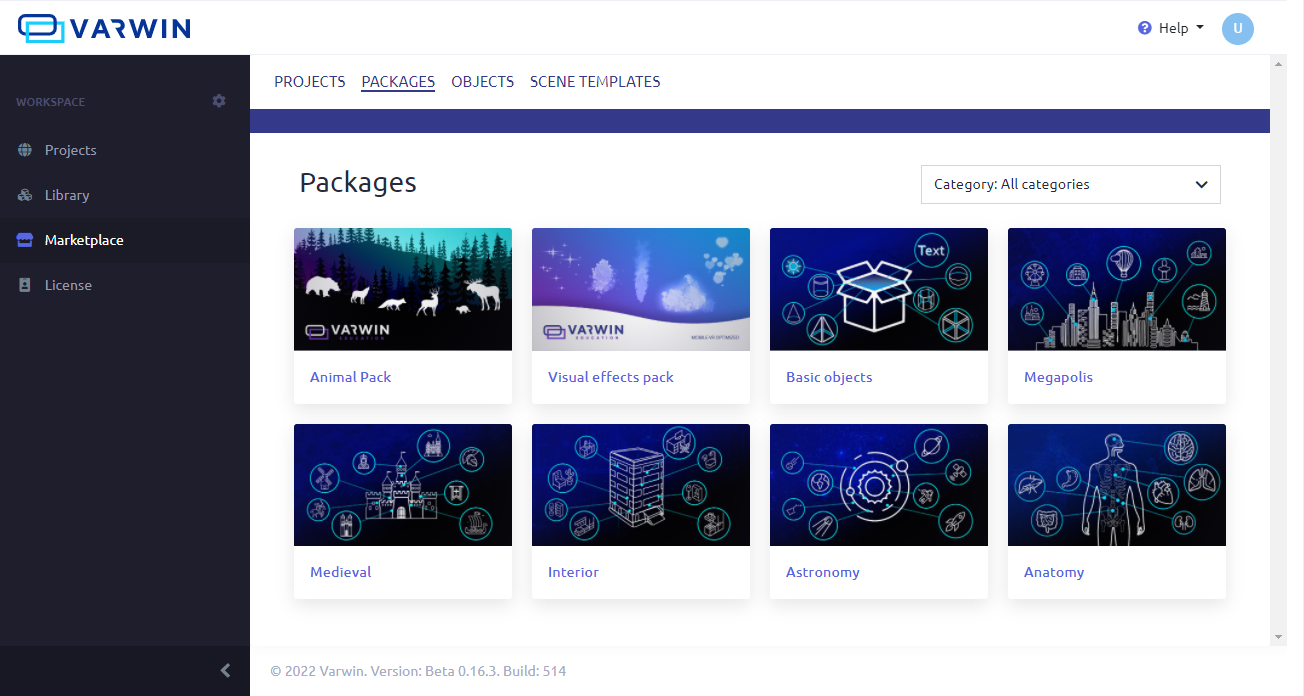
Project - the full project, including files of objects and scene templates
Project metadata - the structure of the project, excluding object files and scene templates
We recommend exporting the full project. Export project metadata is for advanced users
What does project metadata include:
- Author
- License
- Launch configuration
- List of scenes and objects
- Location of objects on the stage
- Versions of objects and scene templates
- Logic in blocks
- Tags
Therefore, in order to correctly import metadata, the recipient must have all the necessary objects and scene templates
Resources
Resources are files that are not specific to the Varwin XRMS
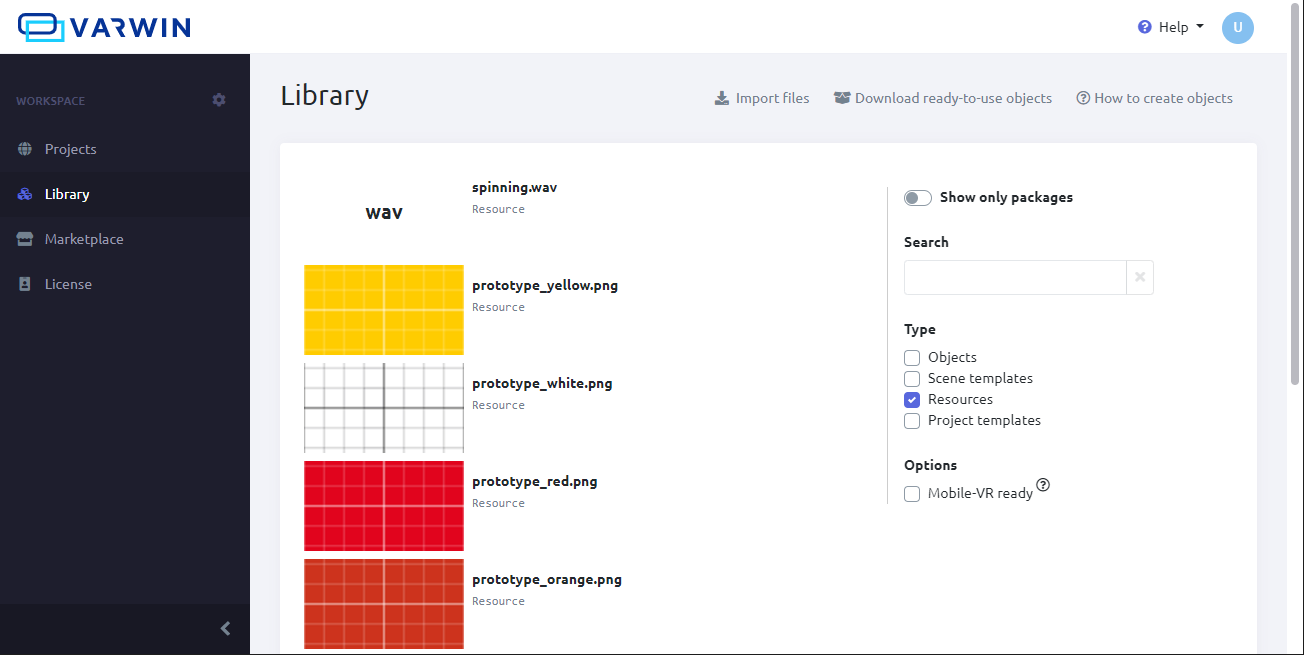
It is currently possible to upload images, sounds, videos, 3D models and audio files
Acceptable formats:
* The size of all model textures must be a multiple of 4, such as 4x4 pixels, 372x372, 1024x1024 and so on. Otherwise, placing the model on the scene may cause errors and incorrect operation of the project