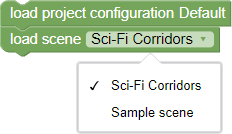
Blocks of commands that cause certain actions of the system. They are common to all projects
- Load project configuration is used when working with projects with many configurations, when it is necessary to load a configuration other than the default “Default” configuration
- Load Scene is used when working with projects with multiple scenes or to reload the current scene
Switching between scenes
Switching between scenes is configured in Blockly
To switch between scenes, use the “Load Scene” block located in the “Actions section”
Switch to the start scene editing mode. Add a simple button to the scene
Go to the Blockly editor of the start scene. Add a button click event, add the “Load Scene” block to the event, select the second scene. Save your changes
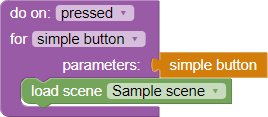
For testing, switch to project view mode
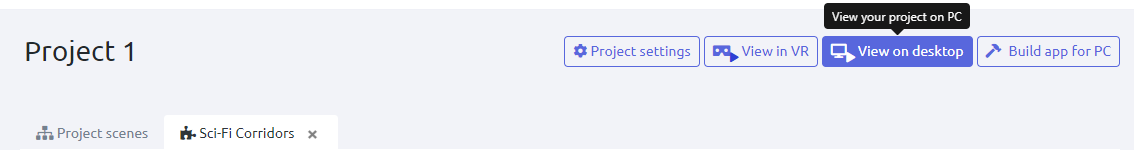
Preview mode only launches the scene selected as the start scene
Click the button which we configured previously in playmode and the second scene will start