Project creation
Open the “Projects” section
Click “Add Project”
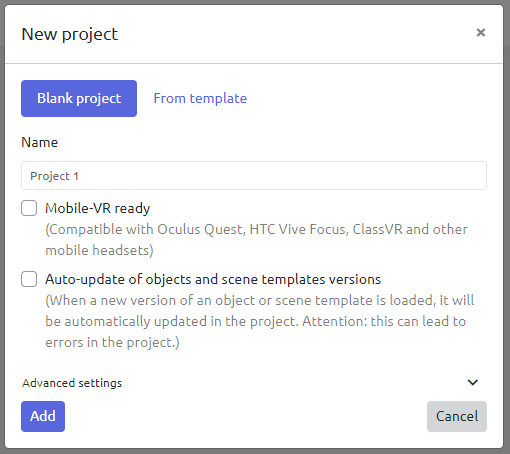
Set the necessary checkboxes:
- Mobile-VR support - the parameter responsible for the operation of the project for mobile headsets
You can read more about the work of mobile projects in the related article
- Auto update versions of objects and scene templates - when a new version of an object or a scene template is loaded, it will be automatically updated in the project
Give it a name, then click “Add”
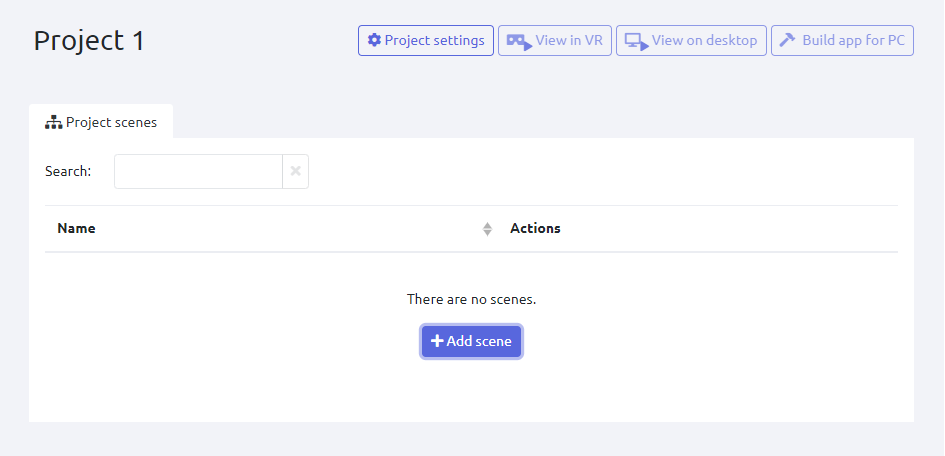
Your project has appeared in the list. The structure of the new project is immediately opened automatically