Release Notes 17
Varwin XRMS 17
With version 17, we started to fully follow the SemVer specification
Version format: MAJOR.MINOR.PATCH
- Major version - implies the presence of backward-compatible changes in the product. This means that it is not possible to update to this version automatically, but you can do it according to special instructions. Major versions of Varwin can be installed independently of each other on the same computer, they will work and be updated within the framework of the major version
- Minor version increases with the addition of new functionality that does not break backward compatibility. Upgrading to this version is possible automatically
- Patch version increases with the release of backward compatible fixes in the product, updating to the patch version is also possible automatically.
Also, the new version of Varwin is installed for the current OS user, each user has its own Varwin and its own project list. No administrative rights are required to install Varwin. Administrative rights are only required to configure the brandwall in case it is necessary to connect a mobile helmet to Varwin or to configure connection to the server version of Varwin
OpenXR

All VR applications, for their work, require some kind of runtime environment, which will provide these applications stable work in virtual reality. Prior to version 17, Varwin VR projects were executed in one of such environments - SteamVR, which in turn works through the common OpenXR standard.
OpenXR is an open standard for accessing virtual reality and augmented reality platforms and devices. The standard aims to ultimately provide two components: an API designed for application developers, and a device layer designed for virtual reality or augmented reality hardware, representing the interface with the device itself
Official support for the desktop version of Pico 4

PICO 4 is a virtual reality headset developed by ByteDance. The Pico 4 utilizes pancake-type lenses combined with two small LCD displays, one for each eye in the head-mounted monitor. This technology allows for a lighter headset with increased image resolution.
The Pico 4 features significant innovations such as: real-time hand tracking and live image viewing through the headset
Official support for HTC Vive Flow

Immersive virtual reality goggles are designed for well-being and productivity. Compact and lightweight, VIVE Flow is always at your fingertips
Stay focused. Adjustable diopter lenses provide personalized focus so you can find a comfortable viewing position
Pure comfort. Easy to put on and take off. Patented double hinge design provides comfort and stability for a variety of head shapes and sizes
Phone as a VR controller. Move and control with the same intuitive gestures as on conventional virtual reality devices
Sleek and lightweight. Weighing just 189g, you'll find the full immersion experience almost weightless.
All in high definition. VIVE Flow supports unrivaled graphics with a wide viewing angle of up to 100°, high resolution of 3.2K and a smooth 75Hz refresh rate.
Just you, your thoughts, and incredible sound. Built-in speakers deliver crisp, immersive surround sound. Noise-canceling and echo-canceling microphones let you communicate clearly and without interruptions
Cooling. Active cooling system dissipates heat from the eyepiece, making it as comfortable as if you were wearing regular glasses.
Background update
Now you can update your platform using Windows OS tools! To get the latest version of Varwin you just need to click on the notification that will appear on your screen as soon as a new update is released!
New Escape Menu
New more functional, informative and stylish ESCAPE menu with settings section!
Console support in MobileVR
The console integrated into the mobile client simplifies user interaction with Varwin on mobile headsets, in case of any errors or just to help in debugging the project.
Package of objects for STO
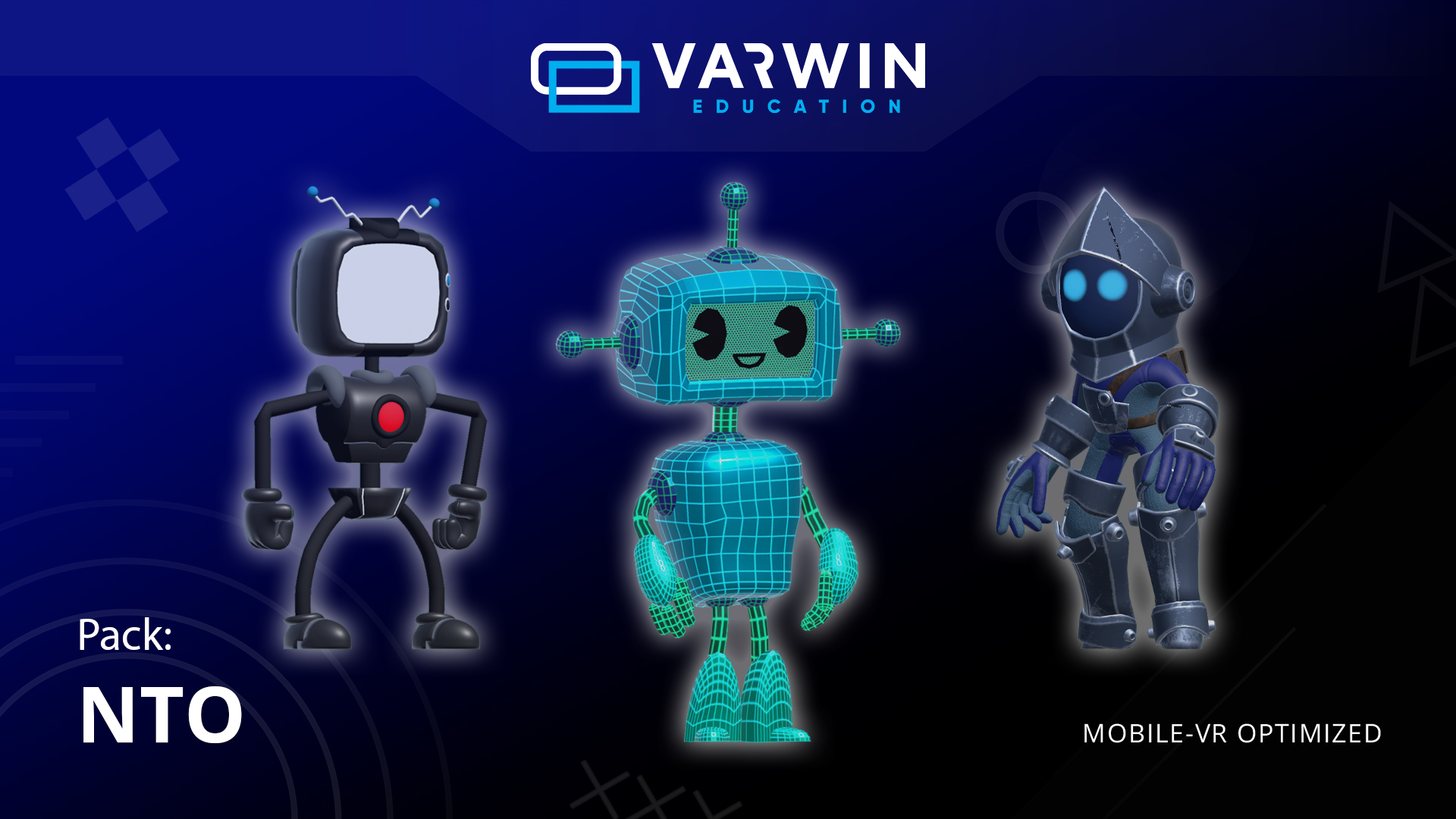
This free package is designed especially for the National Technology Olympiad Junior 2023, in which Varwin Education is the leader of the "Technology and Virtual Reality" sphere. The package contains a set of story characters that will be encountered in the qualifying and final tasks of the Olympiad, and a set of new beautiful scenes where these amazing creatures will live!
NettleDesk stylus support

We continue to deepen our integration with our colleagues at NettleDesk by adding support for the 6Dof stylus
The NettleDesk stylus was designed from the ground up with Alt, making it incredibly accurate and responsive to even the smallest of movements. It allows users to interact with content in familiar and new ways. For example, it can be used as a mouse cursor in three-dimensional space
And it can be used as specialized tools, such as surgeons' or dentists' tools, to interact with content. The stylus allows users to drag, rotate and pull objects directly from the screen for a deeply immersive experience
Supports video files with stereo mode
An important innovation is the addition of support for video files that are played in stereo mode.
Stereo video (3D video) is a type of video that imitates the presence of a third dimension, or gives the viewer the illusion of the depth of space. It is based on the phenomenon of human binocular vision and the optical effect of parallax. This effect is achieved by shooting the same frame with two lenses.
When demonstrating video using special technology (in our case it is VR technology) each eye of the viewer sees only the part of the stereo pair intended for it. A human sees such an image as one three-dimensional whole.
Stereo mode support is added for both regular and 360 videos!