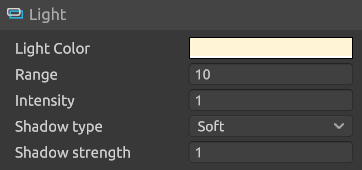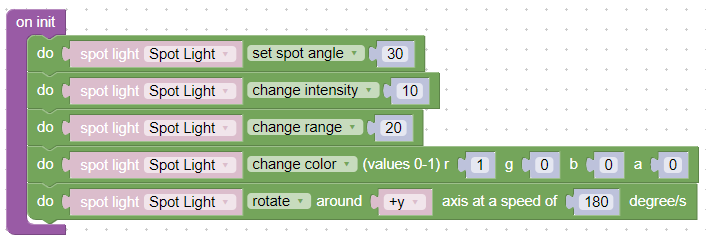Light sources
There are three types of light sources in the Varwin library:
- Directional light
- Spot light
- Point light
All light sources (geometry) are visible in the editor, but invisible in preview mode.
Behavior: Light
You can change the color, distance and intensity of the light in the Inspector or in the Logic Editor.
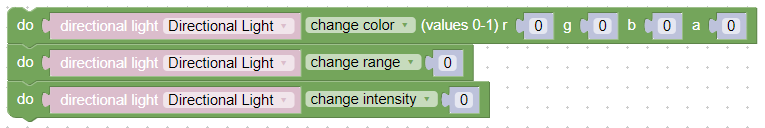
Directional light
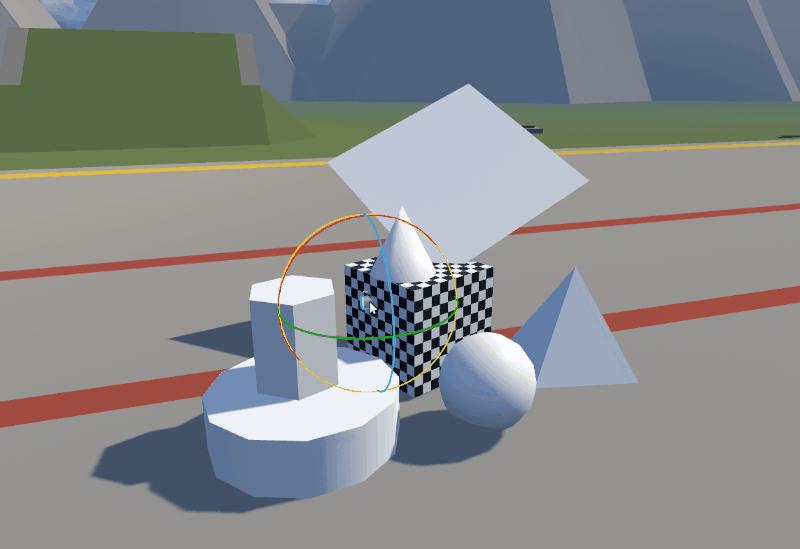
Directional light is a global light source, like the sun. Its position and scale don't matter, only its rotation - you can place it under the ground. It defines where the light comes from
The scene template usually already has a global light source. Unfortunately, you can't change it.
Spotlight
The purpose of spotlight light is clear from its name.
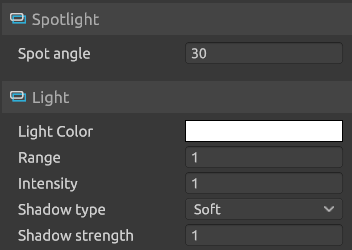
Let's demonstrate with an example. In the standard "Flying bot world" project, place a spotlight over the robot's head.
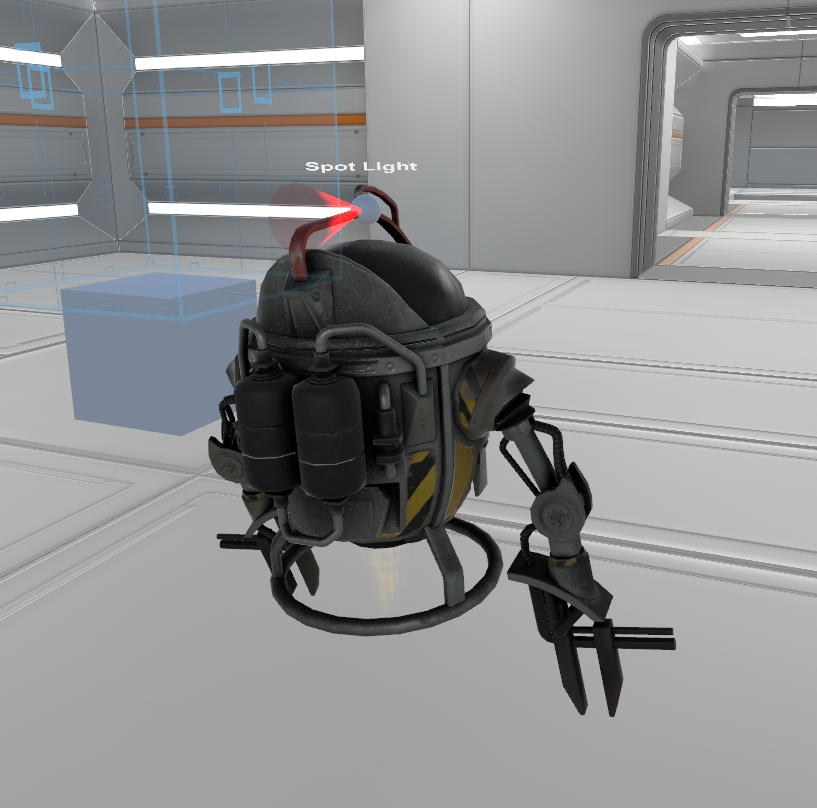
In the logic editor, assemble the following diagram. Note that in the last block the light is given a constant rotation along the Y-axis.
Apply logic and run the project. Voila!
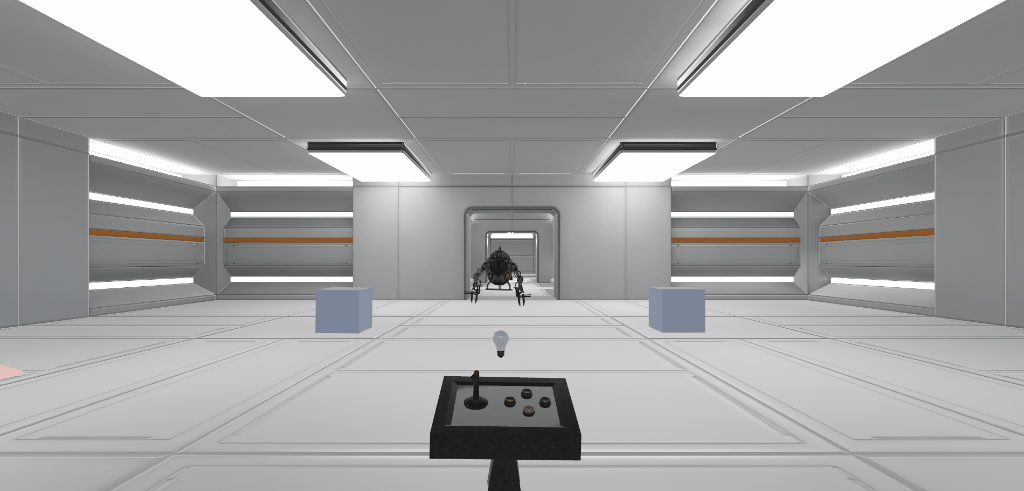
PointLight
Point light, unlike the previous ones, shines in all directions at once - no matter what rotation you give it.