Working with content
Varwin RMS allows users to import and export content
Content types
Content means:
- .vwo - objects
- .vwst - scene templates
- .vwp - projects
- .vwpkg - Varwin packages
- .vwm - project metadata
- Resources
Objects and scene templates for Varwin are created by Unity developers. Projects can only be created in Varwin
Varwin packages
Packages can contain an arbitrary set of the above-mentioned files
Usually, theme packs are released containing objects and scene templates (and sometimes test projects), such as: astronomy, anatomy, city, etc
Project metadata
Project - the full project, including files of objects and scene templates
Project metadata - the structure of the project, excluding object files and scene templates
What does project metadata include:
- Author
- License
- Launch configuration
- List of scenes and objects
- Location of objects on the stage
- Versions of objects and scene templates
- Logic in blocks
- Tags
Therefore, in order to correctly import metadata, the recipient must have all the necessary objects and scene templates
- Objects and scene templates for the Varwin platform are created by Unity developers
- Projects can only be created in the Varwin platform
Resources
Resources are files that are not specific to the Varwin XRMS
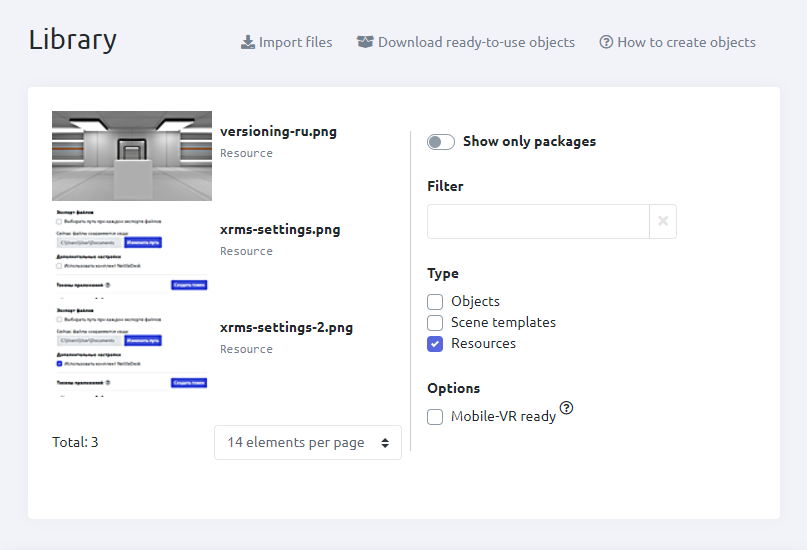
It is currently possible to upload images, sounds, videos, 3D models and audio files
Acceptable images formats:
- jpg
- png
Acceptable 3D models formats:
- fbx
- obj
- dae
- glb
- gltf
To import resources:
- Go to one of the Library sections, or the Projects section
Select the files to download to your computer, or simply drag them into the application
- You can upload different types of files at the same time
- You can upload a whole folder
- You can upload zip archives with attached files
- 3D model path can only contain Latin letters, numbers and special characters. The model path refers to the absolute path along with the model name (C:\varwin\models\duck.fbx)
- When loading 3D models, you need to load only the file with the model. Textures and animations will be loaded automatically. When loading the whole folder, the textures will be loaded as image resources
