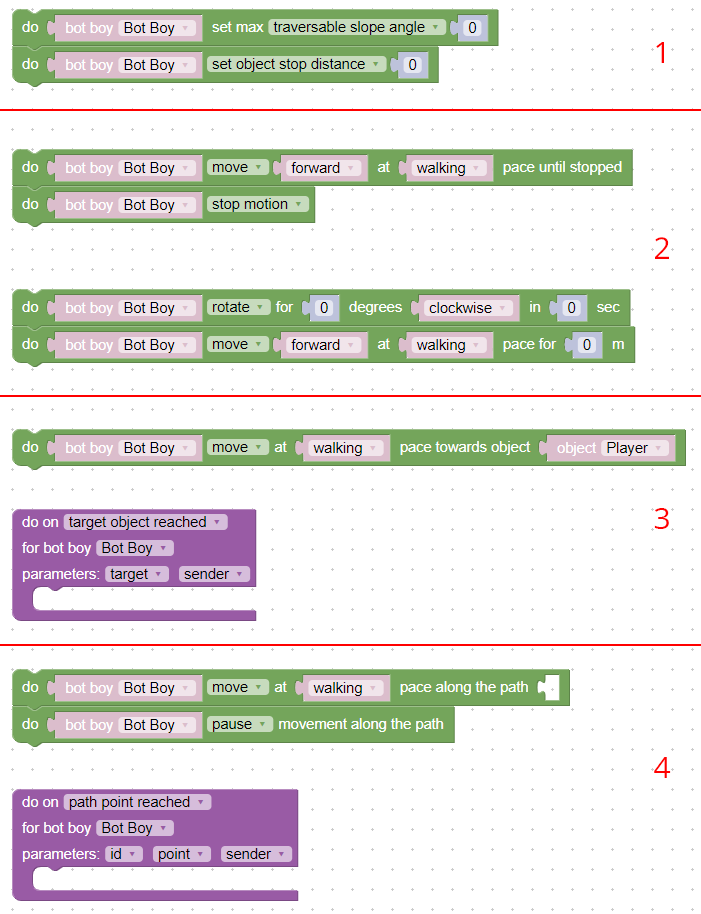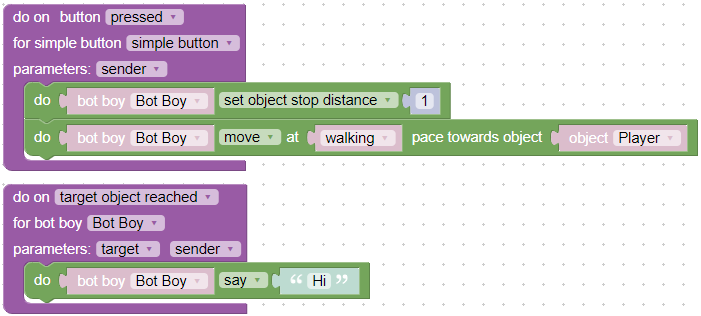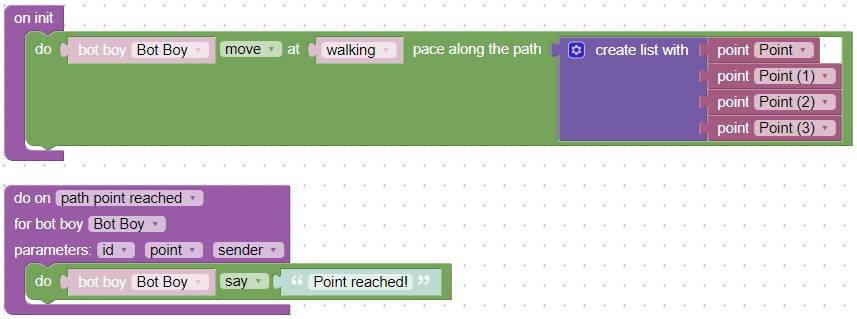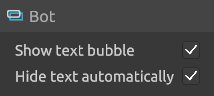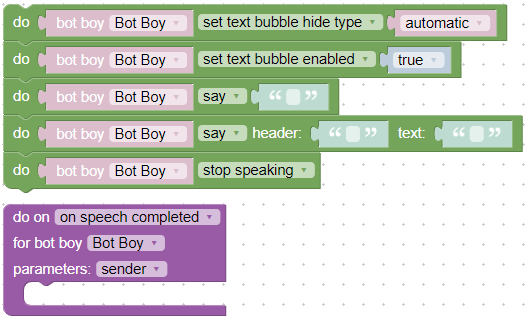Varwin bot
There are two bots in the Varwin library, a boy and a girl. The bots can walk and chat.

You can control bots in the logic editor.
Moving
Blocks for motion control.
Block groups:
- Settings
- Simple movement (setting path manually)
- Move to target (automatic)
- Move by route (automatic)
Settings
Maximum angle of ascent (in degrees) - if there is an obstacle/slope in front of the bot with an angle of inclination greater than the preset one, the bot will not pass
Stopping distance in front of the object - to avoid this, set at least a meter

Simple movement
Move forward/backward/left/right by step or run until the bot stops, i.e. until it is stopped by the corresponding block.
Rotate the bot by a specified number of degrees in time.
Move the bot by a fixed distance.
Moving to the target
The bot will take the shortest path to the target.
Be careful with the obstacles in the way of the bot - remove them, or it will not reach!
Moving along a route
Specify a more complex route to move.
You can use invisible dots.
Conversation
When the bot speaks, a bubble of text appears above his head.

Bot settings in the inspector.
Display spoken text - if unchecked, the text bubble will not appear. In the future bots will be able to speak by voice, but for now you are advised to always keep this box checked.
Hide text automatically - if unchecked, the text bubble will not disappear.
Blocks to control the conversation.