Launching the editor
You can run the Desktop editor from within the Varwin platform. To do this, go to the project page and click on "Edit on PC" next to the scene.
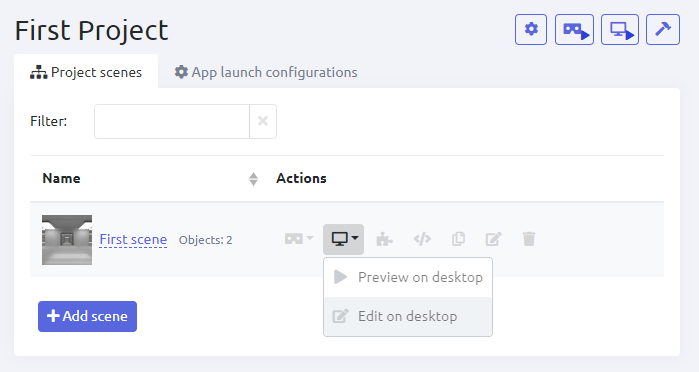
You can also open the Desktop editor from the preview mode
On the PC, press Esc and select "Edit Mode"
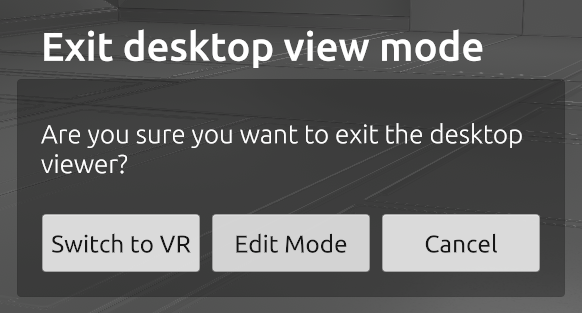
In VR, select the icon on the top panel to switch to edit mode on the PC.

Desktop editor features
- Place objects on the scene (and delete them)
- Rescale objects
- Organize objects in a hierarchical structure
- Perform group actions on objects
- Modify object properties (if any are defined for a particular object)