This section describes the controls in Varwin XRMS on Oculus Quest and Oculus Quest 2 mobile headsets
Oculus Quest
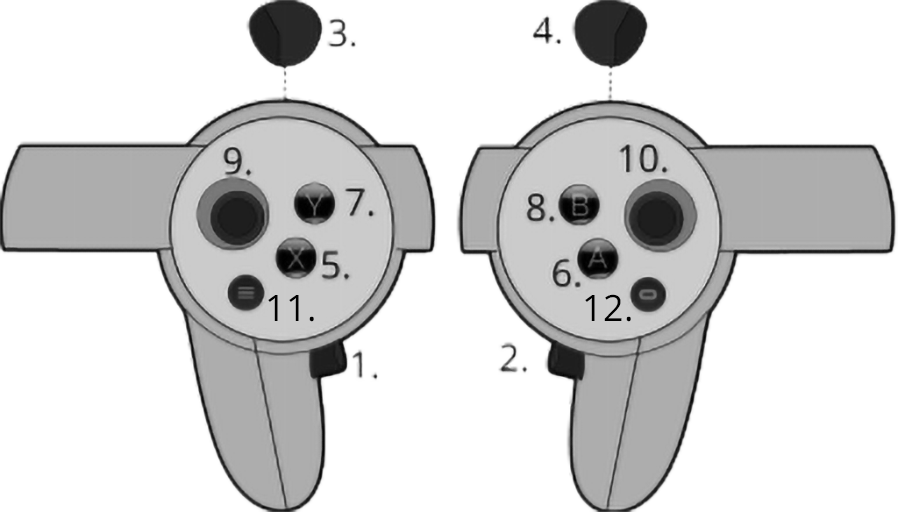
| № | Designation |
|---|
| 1, 2 | "Grab" button |
| 3, 4 | Trigger |
| 5, 6 | Button "A" |
| 7, 8 | Button "B" |
| 9, 10 | Joystick |
| 11, 12 | "Oculus" Button |
Oculus Quest 2
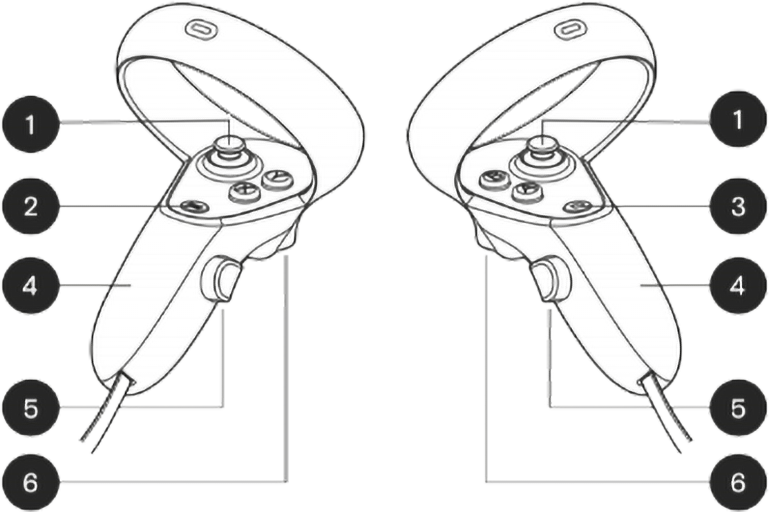
| № | Designation |
|---|
| 1 | Joystick |
| 2, 3 | "Oculus" Button |
| 4 | Battery compartment |
| 5 | "Grab" button |
| 6 | Joystick |
Control
- Press the trigger to interact with objects
- To teleport, tilt the joystick forward/backward to aim and release it to teleport
- For left/right rotation, tilt the joystick to the corresponding side
- Press the grab button to move the captured object and keep it pressed until you want to release the object. To release the object, release the capture button
- To exit the project to the connection screen, press the "B" button
- To call the Oculus system menu, press the "Oculus" button
- To interact with the interface elements, press the trigger