Maths
List of chapters
A set of blocks that allow you to work with numbers
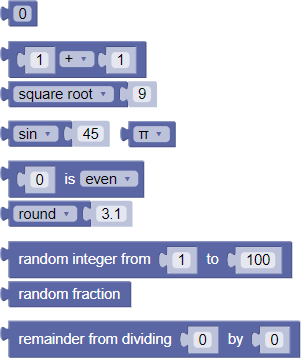
Constants
In Varwin XRMS, constants come in two forms, regular digit and mathematical
Regular digit

A numeric constant block can be used as a field for entering the required numeric value
Mathematical constants
Mathematical constants are quantities whose value does not change
- Archimedean constant (number Pi)
- Napier’s constant
- Golden ratio
- Square root
- Square root of a half
- Infinity
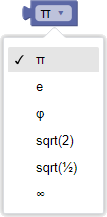
Arithmetic operations

Arithmetic operations can be performed with one or two operands. For example:
With one operand:
- Square root
- Module
- A negative number
- Logarithm
- Decimal logarithm
- Exponent e^
- The number 10 to the power of the specified number
With two operands:
- Addition
- Subtraction
- Multiplication
- Division
- Exponentiation
Trigonometric operations
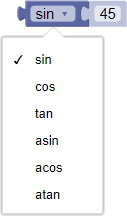
Block containing the execution of trigonometric operations:
- Sinus
- Cosine
- Tangent
- Cotangent
- Arcsine
- Arccosine
- Arctangent
We remind you that ctg α = 1 / tg α
Boolean operations
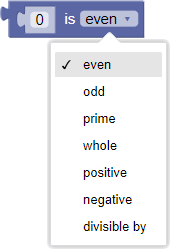
Returns true or false, used with logic blocks. As true parameters can be used:
- Even
- Odd
- Simple
- Whole
- Positive
- Negative
- Divided by
Rounding operations
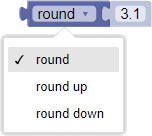
Operations of rounding non-integer numbers to an integer. Among the available block parameters, there are functions:
- Round up
- Round to the greater
- Round to the lesser
Random numbers
Integer
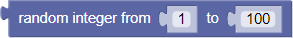
A block for generating a random integer whose range can be specified
Real
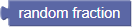
Block for generating a random real number from 0 to 1
Remainder of dividing X by Y
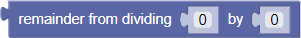
A function to return the remainder after dividing two given numbers X and Y
Group “Vectors”
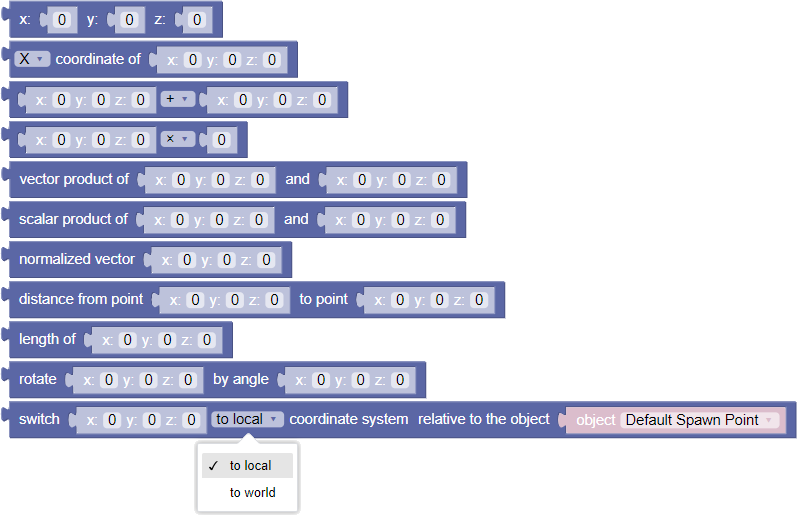
A vector is a directed segment constructed from two points, one of which is considered the beginning and the other the end. In Varwin XRMS, vectors are represented as a set of blocks that perform the following functions:
- Vector description - to implement logic, use a block inside other blocks
- Return component - returns the selected component of the specified vector
- Return the result of addition or subtraction operations between two vectors
- Return the result of multiplication or division operations between a vector and a number
- Vector product - returns the vector product of two specified vectors
- Scalar Product - returns the scalar product of the two specified vectors
- Normalized vector - returns a normalized version of the specified vector
- Distance from point XYZ to point XYZ - returns the straight-line distance between two specified vectors
- Length of XYZ vector - returns the length of the specified vector
- Rotate XYZ by angle XYZ - rotates the specified vector by an angle, specified as a vector
- Cast XYZ to Local/World Coordinate System Relative to Object - Casts the vector to the selected coordinate system relative to the specified object