A set of universal blocks, working with the interactivity of Varwin objects and interaction with them. Object interactivity can be configured both in the 3D scene editing mode and in the Blockly logic editor
Inspector
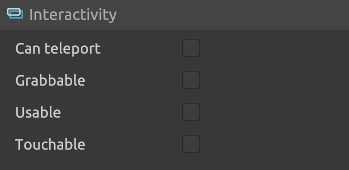
- Can teleport - the parameter that defines the player’s ability to move to the surface of the object with the help of teleportation mechanics in VR, or the player can walk on the object using the keys in the Desktop view mode
- Can be taken in hand - parameter that defines the player’s ability to take the object in his hand
- Can be used - parameter that allows the player to interact with the object using the usage mechanics. The player will be able to use this object by pressing the “USE” button on the controller
- Can touch - the parameter that allows the player to interact with the object using the touch mechanics. At the moment of touching a blue outline appears on the object
Blockly
Variables
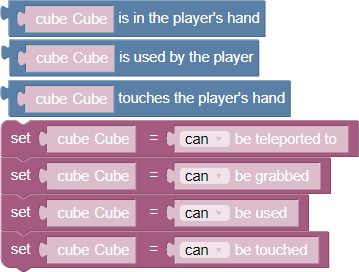
- Object is in player’s hand - returns true if the object is in his hand at the moment. Otherwise it returns false.
- Object is used by player - returns true if the specified object is used by player at the moment. Otherwise it returns false.
- Object touches player’s hand - returns true if the object is touched at the moment. Otherwise it returns false
- Set to can/no teleport on object - sets whether the player can teleport or walk on the object
- Object may/may not be taken in hand - sets whether the player can take the object in his hands
- Object may/unmay not be used - determines if the player can interact with the object using the mechanics of using it (clicking on the object)
- Object may/don’t*touch - specifies whether the player can interact with the object using touch mechanics
Events
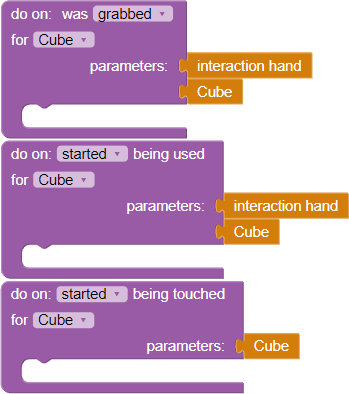
- object gained/handed out - the event is triggered when the player takes the specified object in his hand. The parameters include the object and the hand it was taken with
- Object started/stopped being used - the event is triggered when the player starts interacting with the specified object using the usage mechanics. The parameters include the specified object and the hand that was used to interact with it
- Object touched/stopped touching - the event is triggered when the object is touched and vice versa, when the object stopped being touched. The interaction object is passed to the event parameters