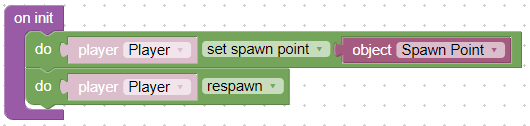Player spawn point (user-defined)
With the green player appearance point, the user can redefine where the player appears on the stage.
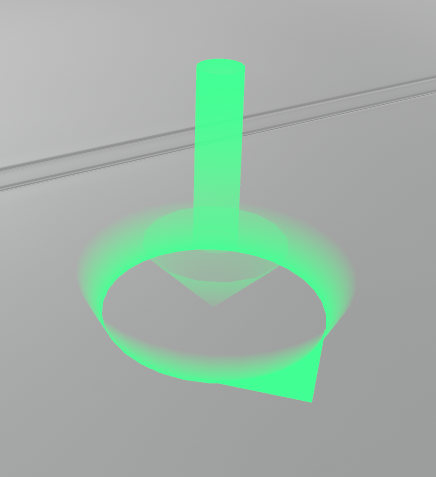
To do this, you must:
- Place a green dot on the stage - the direction of the arrow indicates the direction in which the player will look.
- Save the scene and in the Blockly logic editor set the new initial position of the player and move the player to that position.
Now the player will appear in a new point when starting the scene.
There can be as many additional points of player appearance as you want. These points must be explicitly defined in the logic editor (see the above construction), and they can also be redefined dynamically, for example, at the moment the button is pressed.