Commands that trigger certain actions of the system.
This section contains common actions for all projects.
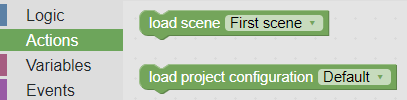
Load Scene is used when working with projects with multiple scenes or to reload the current scene.
Load Project Configuration is used when working with projects with multiple configurations, when you want to load a configuration other than the default configuration.
Forced "grabbing" an object into the hand
In the Blockly editor, it is possible to forcibly attach and detach an object from the player. To do that, you need to place an object that the user wants to interact with in the scene editor
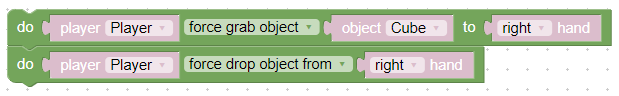
Consider these logical actions separately:
- The first function allows you to attach an object to the player. To do this, the first field specifies directly the player. In the second field, the user can select an object from a list that is already on the stage. And the third field, the field indicating to which hand, right or left, the object should be attached.
- The second function is similar, except for the field with the object, which must be released from the hand.